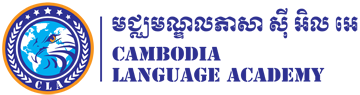ONLINE LEARNING
Cambodia Language Academy (CLA) provides a complete online learning experience including a mix of synchronous and asynchronous activities – live discussions/lessons are recorded and available for review, or for students who were not able to participate live.
Overview
Cambodia Language Academy (CLA) offers a blended learning solution which incorporates both online and onsite facets.
In situations where families decide to keep their children at home, learning can continue undisrupted. If there is a situation where all learning is shifted to online, then additional video conferencing functions will be added to the existing framework.
ការសិក្សាតាមប្រព័ន្ធអ៊ីនធឺណែតរបស់ មជ្ឈមណ្ឌលភាសា ស៊ី អិល អេ
សេចក្តីផ្តើម
មជ្ឈមណ្ឌលភាសា ស៊ី អិល អេ ផ្តល់ជូននូវជម្រើសនៃការសិក្សាចម្រុះដែលបញ្ចូលគ្នារវាងការសិក្សា តាមប្រព័ន្ធអ៊ីនធឺណែត និងការសិក្សានៅសាលាផ្ទាល់។ ក្នុងស្ថានភាពនេះ ដែលមាតាបិតា អាណាព្យាបាលសម្រេច ចិត្តឱ្យបុត្រធីតារបស់លោកអ្នកនៅផ្ទះ ការសិក្សានៅតែអាចបន្តដោយមិនមានការអាក់ខានឡើយ។ ប្រសិនបើស្ថានភាពដែលតម្រូវឱ្យការសិក្សាទាំងអស់ត្រូវធ្វើឡើងតាមរយៈអ៊ីនធឺណែត នោះសាលានឹងធ្វើការបន្ថែមមុខងារពិភាក្សាគ្នាតាមរយៈវិដេអូចូលទៅក្នុងក្របខ័ណ្ឌសិក្សាដែលមានស្រាប់នេះ។
A. Online Learning Platform Framework
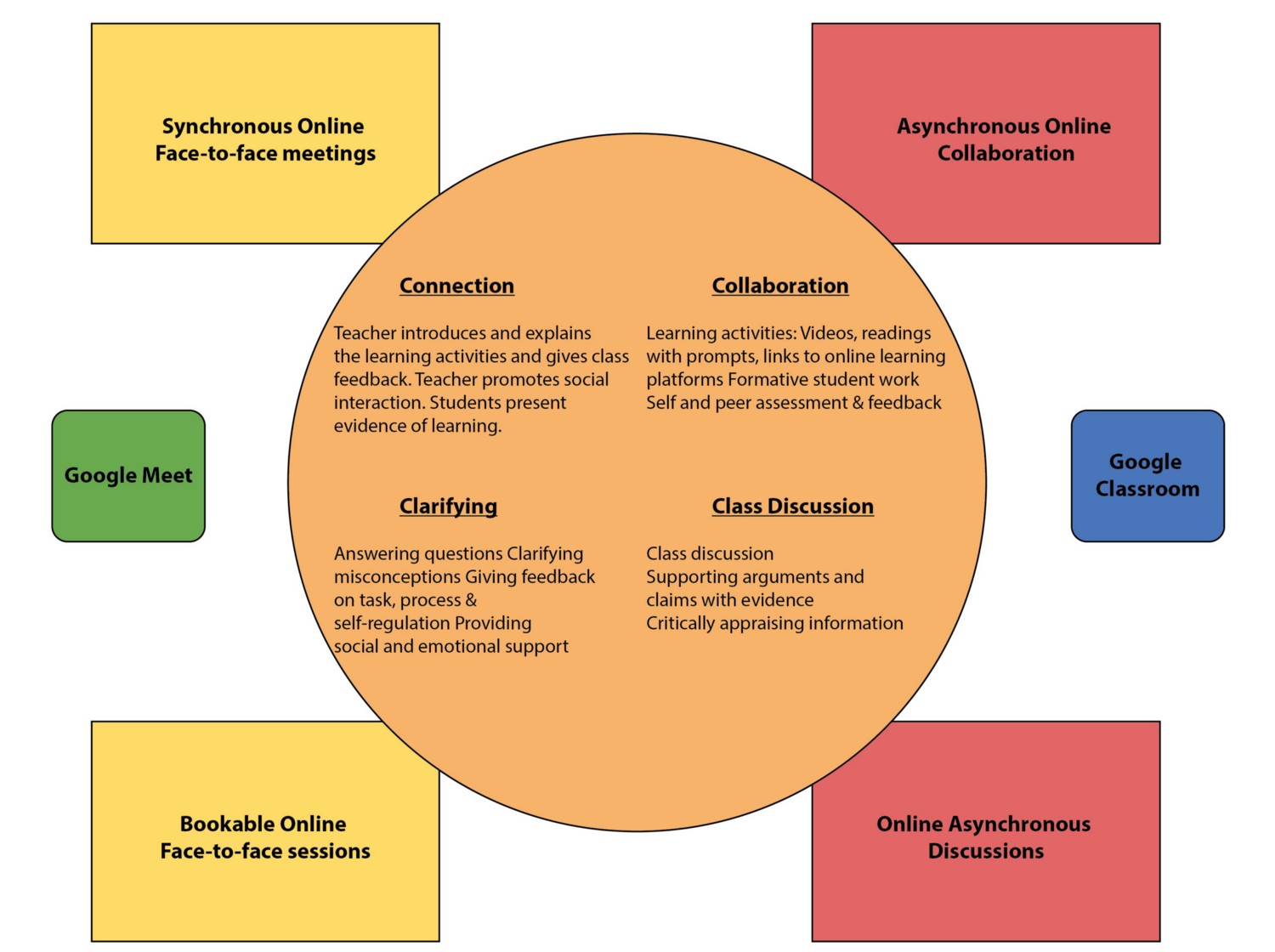
(ក). ក្របខ័ណ្ឌនៃការសិក្សាតាមអ៊ីនធឺណែត
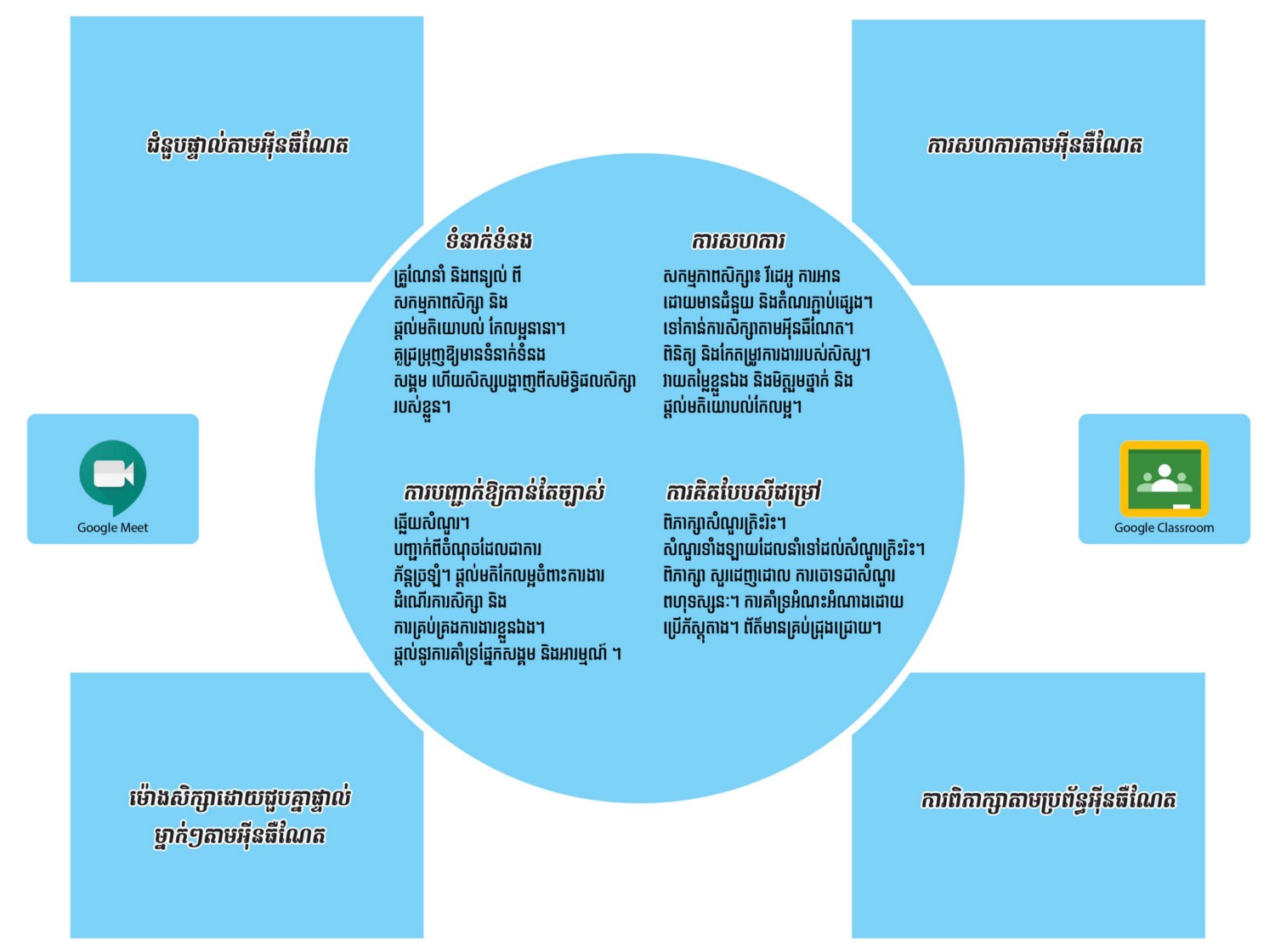
The framework also incorporates PPP Model of teaching methodology, with the combination of interactive online learning platform as shown below:
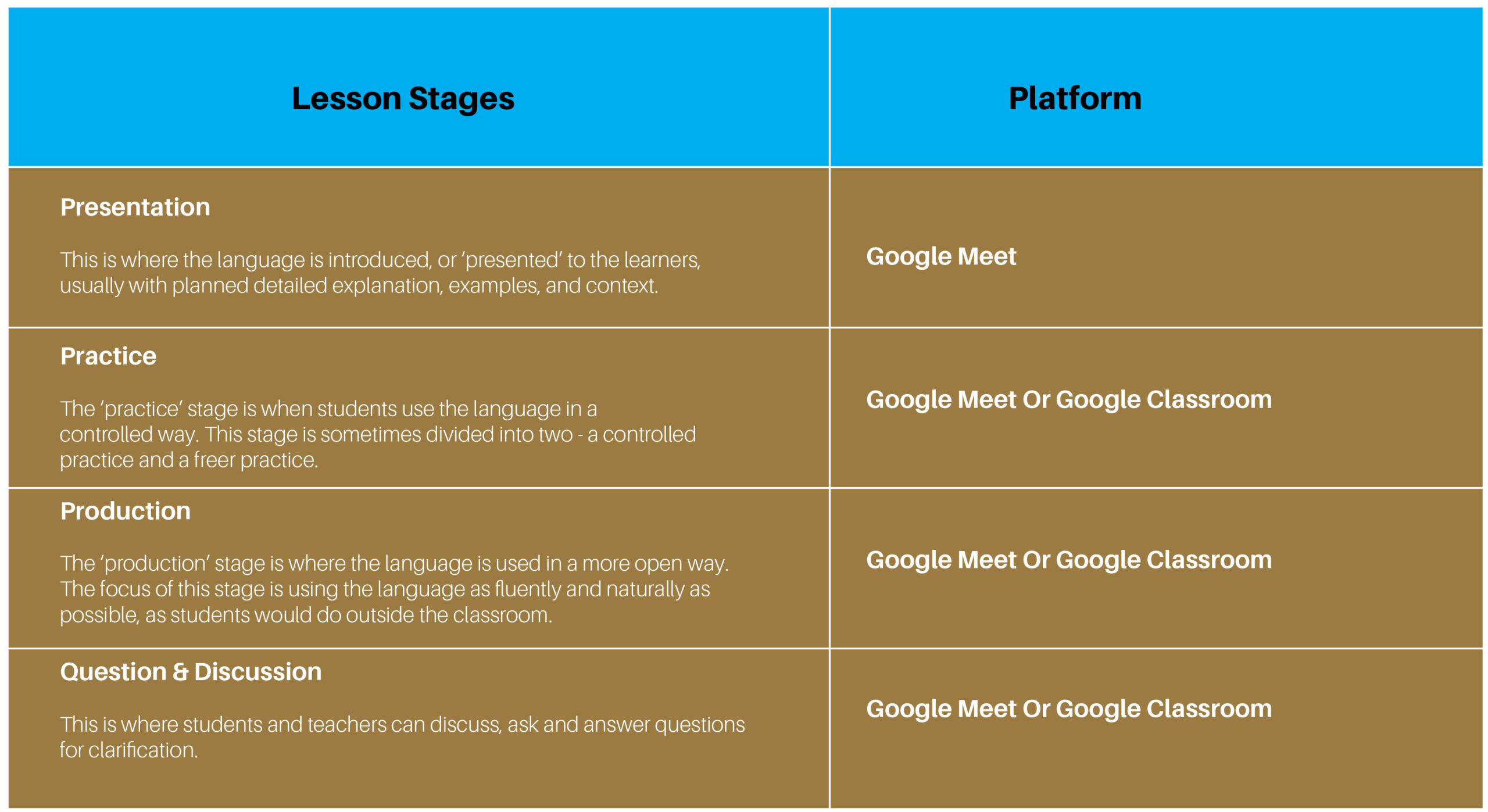
ក្របខ័ណ្ឌនៃការសិក្សាតាមអ៊ីនធឺណែតនេះបានបញ្ចូលនូវគម្រោងវិធីសាស្រ្តបង្រៀន PPP ដូចបានពន្យល់សង្ខេបខាងក្រោម៖

B. Approved Online Learning Platforms:
- Google Meet : For video conferencing, recording, & screen sharing.
- Google Classroom : For discussions, assignments, and questioning.
- Google Hangouts : For informal questions and clarification
(ខ) កម្មវិធីថ្នាក់រៀនតាមអ៊ីនធឺណែតដែលបានអនុម័ត៖
- ការប្រើប្រាស់កម្មវិធី Google Meet សម្រាប់ជំនួបផ្ទាល់តាមវីដេអូរវាងគ្រូនិងសិស្ស ថតទុកជំនួបផ្ទាល់តាមវីដេអូរនានា និងចែករំលែកអេក្រង់ឧបករណ៍របស់គ្រូឬសិស្សបាន។
- ការប្រើប្រាស់កម្មវិធី Google Classroom សម្រាប់ការពិភាក្សា និង ដើម្បីចែករំលែកមេរៀន ឯកសារសិក្សា កិច្ចការស្រាវជ្រាវ សំណួរចម្លើយ និងរង្វាយតម្លៃលទ្ធផលសិក្សារបស់សិស្សនានា
- ការប្រើប្រាស់កម្មវិធី Google Hangouts សម្រាប់ការសួរសំនួរ និងសុំការពន្យល់បន្ថែម។
C.Students’ Responsibilities
- Attend the face-to-face online class via Google Meet regularly and on time.
- Must have school emails for access to lessons
- Must have learning facilities that support online learning such as a smartphone, computer, or tablet and a headphone or headset.
- Establish a daily routine to support your learning.
- Identify a comfortable, quiet space so that you can work effectively and successfully.
- Regularly monitor Google Classroom & Gmail to check for learning tasks and feedback from your teachers.
- Complete tasks/activities on which you can receive feedback (either online or during the next class meeting).
- Participate in online learning activities with your peers.
- Complete assessment tasks.
- Take breaks, play, rest, and be active.
- Communicate proactively with your teachers. Ask questions, but be patient when waiting for a response. If a teacher emails you, respond in a timely manner. You can use email or, if permitted by your teacher, Google Hangouts or Google Meet.
- Communicate with your friends and classmates regularly.
- Be mindful of your workload and well-being. If you have any concerns, contact your teacher or school.
- If you experience any technical problems, or aren’t sure who to ask, email your teacher.
- Complete assignments with integrity and academic honesty.
- Meet commitments and due dates.
- Communicate proactively with your teachers if you cannot meet deadlines or require additional support.
- Collaborate and support your CLA peers in your learning, where possible.
- Comply with CLA Student Handbook.
- Proactively seek out and communicate with other adults at CLA as different needs arise.
D.Teacher Responsibilities:
- Check and record student attendance into the student attendance sheet after 15 minutes of class every session every day.
- Post learning activities & resources for unit-aligned lessons in Google Classroom before or within the day of teaching.
- Plan learning activities that are easily understood and implemented by students.
- Provide learning activities that also include time away from devices.
- Provide feedback on student work in Google Classroom.
- Post summative assessments on the Google Classroom calendar so students and parents can all see them and plan workload accordingly.
- Virtually attend all scheduled synchronous video sessions, both group and individual.
- Record and make face-to-face synchronous sessions available to all students in Google Classroom.
- Be available online during scheduled teaching times.
- Maintain ongoing communication with students using approved G-Suite applications.
- Attend online planning meetings with Program Coordinators (PCs) and management.
- Weekly report student non-engagement/non-submission
Note: Before recording Google Meet sessions, please post the following in your Google Classroom:
“All Google Meet video sessions will be recorded so students can re-watch or watch for the first time should they have missed the original session. The recordings will only be posted in this Google Classroom for both students and teachers to view. By participating in a Meet session, you are agreeing to the above.”
(ឃ). ទំនួលខុសត្រូវសម្រាប់គ្រូ
- ចុះវត្តមានសិស្សជាប្រចាំ
- ចែករំលែកសកម្មភាពសិក្សា និងឯកសារផ្សេងៗដែលទាក់ទងទៅនឹងមេរៀននៅក្នុង Google Classroom
- ធ្វើផែនការសកម្មភាពសិក្សាដែលងាយយល់ និងងាយអនុវត្តសម្រាប់សិស្ស
- ផ្ដល់សកម្មភាពសិក្សា ឬ កិច្ចការបន្ថែមដោយមិនប្រើប្រាស់ឧបករណ៍អេឡិចត្រូនិច
- ចែករំលែករង្វាយតម្លៃសិក្សាចុងក្រោយនៅក្នុងកាលវិភាគសិក្សាសម្រាប់ Google Classroom ដូចនេះសិស្ស និងមាតាបិតា អាណាព្យាបាលអាចដឹងពីផែនការបង្រៀន
- ផ្តល់មតិយោបល់កែលម្អកិច្ចការសិស្សក្នុង Google Classroom
- ចូលបង្រៀនតាមអ៊ីនធឺណិតតាមកាលវិភាគដែលបានកំណត់
- ធ្វើការថតរាល់ការបង្រៀន និងការពិភាក្សាដោយផ្ទាល់តាមវីដេអូដោយប្រើប្រព័ន្ធអ៊ីនធឺណិត និងចែករំលែកទៅសិស្សតាម Google Classroom
- ត្រូវមានវត្តមានជាប់ជានិច្ចក្នុងម៉ោងបង្រៀនតាមកាលវិភាគដែលមានកំណត់
- ត្រូវរក្សាទំនាក់ទំនងជាមួយសិស្សដោយប្រើប្រាស់កម្មវិធីទាំងឡាយដែលផ្ដល់ដោយ G-Suit
- ចូលរួមការប្រជុំការធ្វើផែនការបង្រៀនតាមអ៊ីនធឺណែតជាមួយអ្នកសំរបសំរួលកម្មវិធីនីមួយៗ និងនាយកផ្នែកសិក្សា។
- ត្រូវរាយការណ៍ពីការមិនចូលរួមសកម្មភាពសិក្សា និងប្រគល់កិច្ចការរបស់សិស្សរាល់សប្តាហ៍
(ឃ). ទំនួលខុសត្រូវសម្រាប់គ្រូ
- ចុះវត្តមានសិស្សជាប្រចាំ
- ចែករំលែកសកម្មភាពសិក្សា និងឯកសារផ្សេងៗដែលទាក់ទងទៅនឹងមេរៀននៅក្នុង Google Classroom
- ធ្វើផែនការសកម្មភាពសិក្សាដែលងាយយល់ និងងាយអនុវត្តសម្រាប់សិស្ស
- ផ្ដល់សកម្មភាពសិក្សា ឬ កិច្ចការបន្ថែមដោយមិនប្រើប្រាស់ឧបករណ៍អេឡិចត្រូនិច
- ចែករំលែករង្វាយតម្លៃសិក្សាចុងក្រោយនៅក្នុងកាលវិភាគសិក្សាសម្រាប់ Google Classroom ដូចនេះសិស្ស និងមាតាបិតា អាណាព្យាបាលអាចដឹងពីផែនការបង្រៀន
- ផ្តល់មតិយោបល់កែលម្អកិច្ចការសិស្សក្នុង Google Classroom
- ចូលបង្រៀនតាមអ៊ីនធឺណិតតាមកាលវិភាគដែលបានកំណត់
- ធ្វើការថតរាល់ការបង្រៀន និងការពិភាក្សាដោយផ្ទាល់តាមវីដេអូដោយប្រើប្រព័ន្ធអ៊ីនធឺណិត និងចែករំលែកទៅសិស្សតាម Google Classroom
- ត្រូវមានវត្តមានជាប់ជានិច្ចក្នុងម៉ោងបង្រៀនតាមកាលវិភាគដែលមានកំណត់
- ត្រូវរក្សាទំនាក់ទំនងជាមួយសិស្សដោយប្រើប្រាស់កម្មវិធីទាំងឡាយដែលផ្ដល់ដោយ G-Suit
- ចូលរួមការប្រជុំការធ្វើផែនការបង្រៀនតាមអ៊ីនធឺណែតជាមួយអ្នកសំរបសំរួលកម្មវិធីនីមួយៗ និងនាយកផ្នែកសិក្សា។
- ត្រូវរាយការណ៍ពីការមិនចូលរួមសកម្មភាពសិក្សា និងប្រគល់កិច្ចការរបស់សិស្សរាល់សប្តាហ៍
កំណត់សម្គាល់៖ មុនពេលថតរាល់ការពិភាក្សាផ្សេងៗនៅក្នុង Google Meet លោកគ្រូអ្នកគ្រូត្រូវសរសេរជម្រាប ជាព័ត៌មាននៅក្នុង Google Classroom ដូចខាងក្រោម៖
«រាល់ការពិភាក្សាតាមវីដេអូដោយប្រើ Google Meet នេះនឹងត្រូវបានថត សិស្សអាចចូលមើលឡើងវិញ ឬ ចូលមើលនៅពេលដែលសិស្សខកខានមិនបានចូលរួមក្នុងការពិភាក្សានោះ។ ការថតនេះសម្រាប់ចែករំលែក តែជាមួយសិស្ស និងគ្រូនៅក្នុង Google Classroom ប៉ុណ្ណោះ។ ការចូលរួមក្នុងជំនួបតាម Google Meet នេះមានន័យថាប្អូនបានឯកភាពចំពោះការលើកឡើងខាងលើ។»
Measures to check this include:
- The Director of Studies checks that student non-engagement/non-submission has been flagged to Leadership.
- The Director of Studies checks that student attendance has been input into the Attendance sheet.
- The Director of Studies checks in Google Classroom that there are learning activities posted every day, using timestamps as an indicator.
- The Director of Studies checks that the lesson progress in each class is at the right pace and that there has been engagement in online discussion
- The Director of Studies checks that feedback has been given on student work
- Daily Google Meet check ins with the Director of Studies for a debriefing
វិធានការក្នុងការពិនិត្យដំណើរការនេះរួមមាន៖
- នាយកផ្នែកសិក្សានឹងពិនិត្យចំពោះការមិនចូលរួម / ការមិនប្រគល់កិច្ចការរបស់សិស្សហើយនឹងត្រូវបានផ្ដលជូនជាដំណឹងដល់គណៈគ្រប់គ្រប់សាលា
- នាយកផ្នែកសិក្សាត្រូវពិនិត្យថាវត្តមានរបស់សិស្សត្រូវបានស្រង់និងបញ្ចូល។
- នាយកផ្នែកសិក្សាត្រូវពិនិត្យមើលក្នុង Google Classroom ដើម្បីធានាថាមាន សកម្មភាពសិក្សាដែលគ្រូបានដាក់ឱ្យសិស្សបំពេញ
-
នាយកផ្នែកសិក្សាត្រូវពិនិត្យថាមេរៀនក្នុងថ្នាក់នីមួយៗត្រូវបានបង្រៀនទៅតាមគម្រោង ហើយមានការចូលរួមសកម្មភាពសិក្សាយ៉ាងសកម្មពីសិស្សានុសិស្ស។
-
នាយកផ្នែកសិក្សាត្រូវពិនិត្យថាគ្រូពិតជាបានផ្ដល់មតិយោបល់កែលម្អដល់សិស្ស
-
នាយកផ្នែកសិក្សាធ្វើការពិនិត្យជាប្រចាំនូវការចូលបង្រៀនតាម Google Meet
E.Director of Studies’ Responsibilities:
- Report student non-engagement/non-submission statistics to the Director and Board of Directors.
- Ensure student non-engagement/non-submission is being reported by teachers.
- Ensure that teachers are present for online teaching (face-to-face and discussion)
- Ensure that functionality usage of online learning platforms is maximized.
- Act as the main communication point between the school and the community.
- Provide social and emotional support for both staff and students.
- Provide guidelines to teachers in conducting online sessions in a professional manner.
- Provide guidelines to parents in supporting children when attending synchronous sessions.
- Ensure student achievement data is input into Report Cards by teaching staff.
- Ensure report cards are produced, are accurate, and are disseminated electronically to students and parents.
- Provide or/and facilitate PD to teachers.
- Provide or/and facilitate technical training for students.
F.Administration Team’s Responsibilities:
- Contact parents to inform them of student non-engagement/non-submission and offer support.
- Keep track of teacher online hours
- Ensure class attendance is being kept in Attendance sheet in Google Classroom
- Answer parental queries via telephone, email and Hangouts (Front Desk)
- Serve as liaison between parents and teachers (Front Desk)
- Help source materials that may be needed
- Act as a liaison between teachers and the ICT department for support
(ង) ទំនួលខុសត្រូវរបស់នាយកផ្នែកសិក្សា
- រាយការណ៍ចំនួនសិស្សដែលមិនចូលរួម/ការមិនផ្ញើឯកសារ ទៅកាន់នាយកសាលា និងក្រុមប្រឹក្សាភិបាល។
- ត្រូវពិនិត្យ និងធានាថាលោកគ្រូ អ្នកគ្រូបានរាយការណ៍ចំពោះការមិនចូលរួម ឬ ការមិនផ្ញើ ឯកសាររបស់សិស្ស។
- ត្រូវប្រាកដថាគ្រូមានវត្តមាននៅក្នុងការបង្រៀនតាមប្រព័ន្ធអ៊ីនធឺណែត
- ត្រូវប្រាកដថាប្រព័ន្ធនៃការសិក្សាតាមអ៊ីនធឺណែតត្រូវបានប្រើប្រាស់ក្នុងកម្រិតខ្ពស់
- ត្រូវដើរតួនាទីជាអ្នកធ្វើការសម្របសម្រួលរវាងសាលា និងសហគមន៍ទាំងមូល
- ផ្ដល់នូវការគាំទ្រទាំងផ្នែកសង្គម និងផ្លូវចិត្ត ចំពោះបុគ្គលិក និងសិស្សានុសិស្ស
- ផ្ដល់នូវការណែនាំចំពោះគ្រូសម្រាប់ការបង្រៀនតាមអ៊ីនធឺណែតប្រកបដោយវិជ្ជាជីវៈ
- ផ្ដល់នូវការពន្យល់ណែនាំទៅដល់មាតាបិតាអាណាព្យាបាលក្នុងការជួយជម្រុញបុត្រធីតាក្នុងការចូលរួមការសិក្សាតាមប្រព័ន្ធអ៊ីនធឺណែត
- ត្រូវធានាថាទិន្នន័យទាំងឡាយដែលទាក់ទងនឹងលទ្ធផលសិក្សារបស់សិស្សត្រូវបានបញ្ចូលទៅក្នុងប័ណ្ណព័ត៌មានសិក្សា និងព្រឹត្តិបត្រពិន្ទុ
- ត្រូវធានាថាប័ណ្ណព័ត៌មានសិក្សា និងព្រឹត្តិបត្រពិន្ទុរបស់សិស្សត្រូវបានបង្កើតឡើងប្រកបដោយភាពត្រឹមត្រូវ និងត្រូវបានចែករំលែកទៅកាន់សិស្ស និងមាតាបិតាអាណាព្យាបាលតាមប្រព័ន្ធអ៊ីនធឺណែត។
- ត្រូវសម្របសម្រួល និង/ឬ រៀបចំសិក្ខាសាលាអភិវឌ្ឍន៍វិជ្ជាជីវៈដល់លោកគ្រូអ្នកគ្រូ
- ត្រូវសម្របសម្រួល និង/ឬ រៀបចំសិក្ខាសាលាបណ្តុះបណ្តាលបច្ចេកទេសសិក្សាតាមអ៊ីនធឺណែតដល់សិស្សានុសិស្ស
(ច) ទំនួលខុសត្រូវរបស់ក្រុមការងារផ្នែករដ្ឋបាល
- ទំនាក់ទំនងឪពុកម្តាយដើម្បីជូនដំណឹងដល់ពួកគាត់អំពីការមិនចូលរួមរបស់សិស្ស / ការមិនផ្ញើឯកសារ / និងផ្ដល់ជំនួយដល់ពួកគាត់
- ត្រួតពិនិត្យនិងតាមដានម៉ោងបង្រៀនតាមប្រព័ន្ធអ៊ីនធឺណែតរបស់គ្រូ
- ត្រូវធានាថាវត្តមាននៅក្នុងម៉ោងសិក្សានីមួយៗត្រូវបានបញ្ចូលជាប្រចាំ
- ឆ្លើយតបរាល់សំណួរផ្សេងៗរបស់មាតាបិតាអាណាព្យាបាលតាមទូរសព្ទ អ៊ីមែល ឬ Hangouts
- ដើរតួរនាទីជាអ្នកសម្របសម្រួលរវាងមាតាបិតាអាណាព្យាបាល និងគ្រូ
- ជួយស្វែងរកឯកសារបង្រៀនបន្ថែមដែលចាំបាច់
- ដើរតួនាទីជាអ្នកសម្របសម្រួលរវាងគ្រូ និងផ្នែកព័ត៌មានវិទ្យា
G.Class Schedule
Cambodia Language Academy offers both full-time and part-time English programs to children, teenagers, and adults. All the full-time programs consist of 2 hours and 30 mins, while all the part-time programs consist of 1 hour and 30 minutes. Below are the schedules of our programs in three shifts: morning, afternoon, and evening.
(ឆ) កាលវិភាគសិក្សា
មជ្ឈមណ្ឌលភាសា ស៊ី អិល អេ ផ្តល់ជូនកម្មវិធីភាសាអង់គ្លេសទាំងពេញម៉ោង និងក្រៅម៉ោងសម្រាប់ កុមារ សិស្សវ័យជំទង់ និង សិស្សពេញវ័យ។ គ្រប់កម្មវិធីពេញម៉ោងទាំងអស់សិក្សារយៈពេល២ម៉ោងនិង៣០នាទី ក្នុងមួយថ្ងៃ រីឯកម្មវិធីក្រៅម៉ោងសិក្សារយៈពេល១ម៉ោងនិង៣០នាទី ក្នុងមួយថ្ងៃ។ ខាងក្រោមគឺជាកាលវិភាគសិក្សា សម្រាប់គ្រប់កម្មវិធី ទាំងបីវេន៖ ព្រឹក រសៀល និងល្ងាច។
G1. Morning Full-Time Program Schedule (8:00 – 10:45 AM)
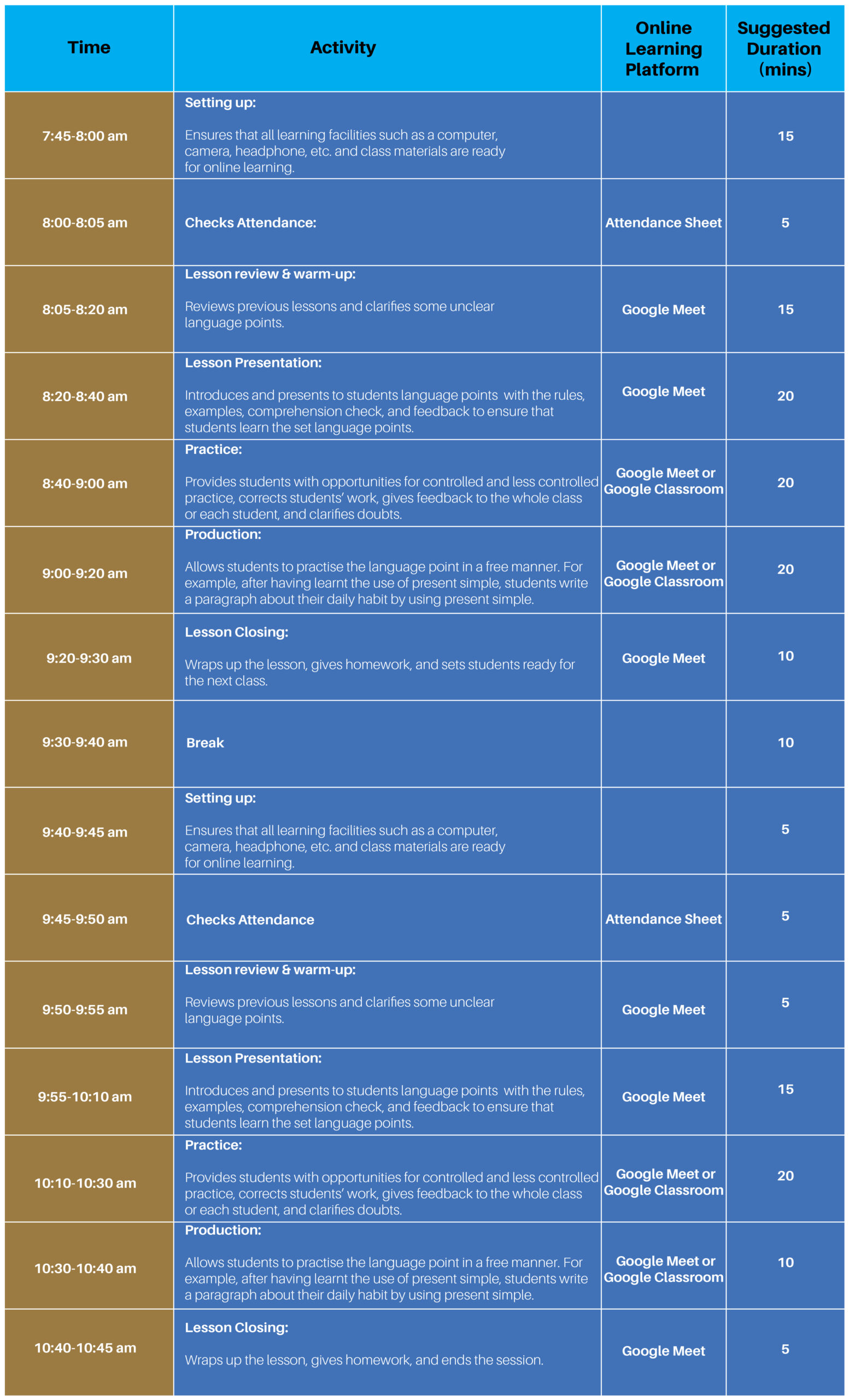
*Note: The time allocation is just suggested. The actual time frame could be shorter or longer depending on the nature of the class.
(ឆ១) កាលវិភាគសម្រាប់កម្មវិធីពេញម៉ោងពេលព្រឹក (៨ – ១០ៈ៤៥ ព្រឹក)
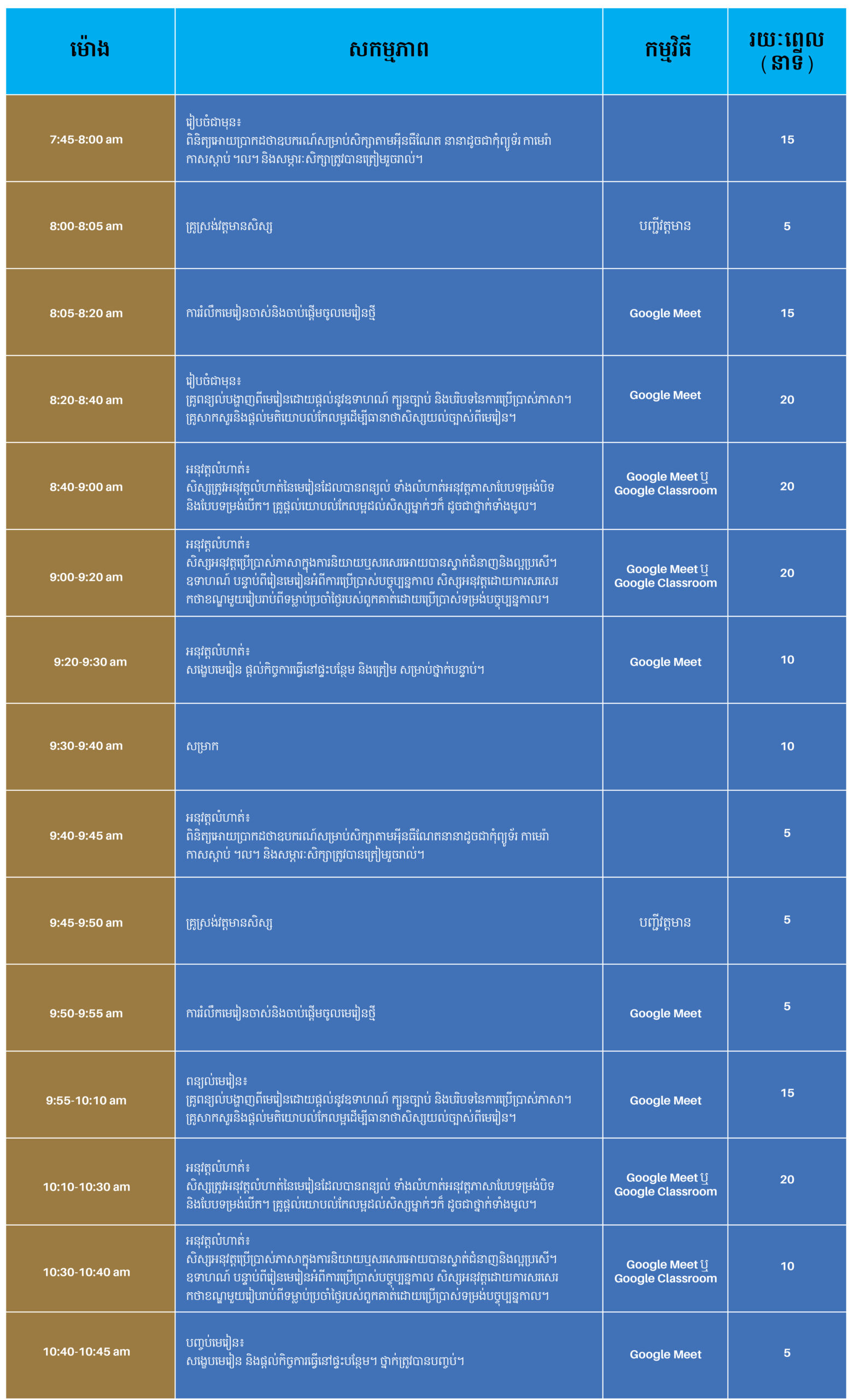
*សម្គាល់៖ រយៈពេលនៃសកម្មភាពសិក្សានីមួយៗអាចប្រែប្រួលទៅតាមការសិក្សានីមួយៗជាក់ស្តែង។
G2. Afternoon Full-Time Program Schedule (1:30 – 4:15PM)
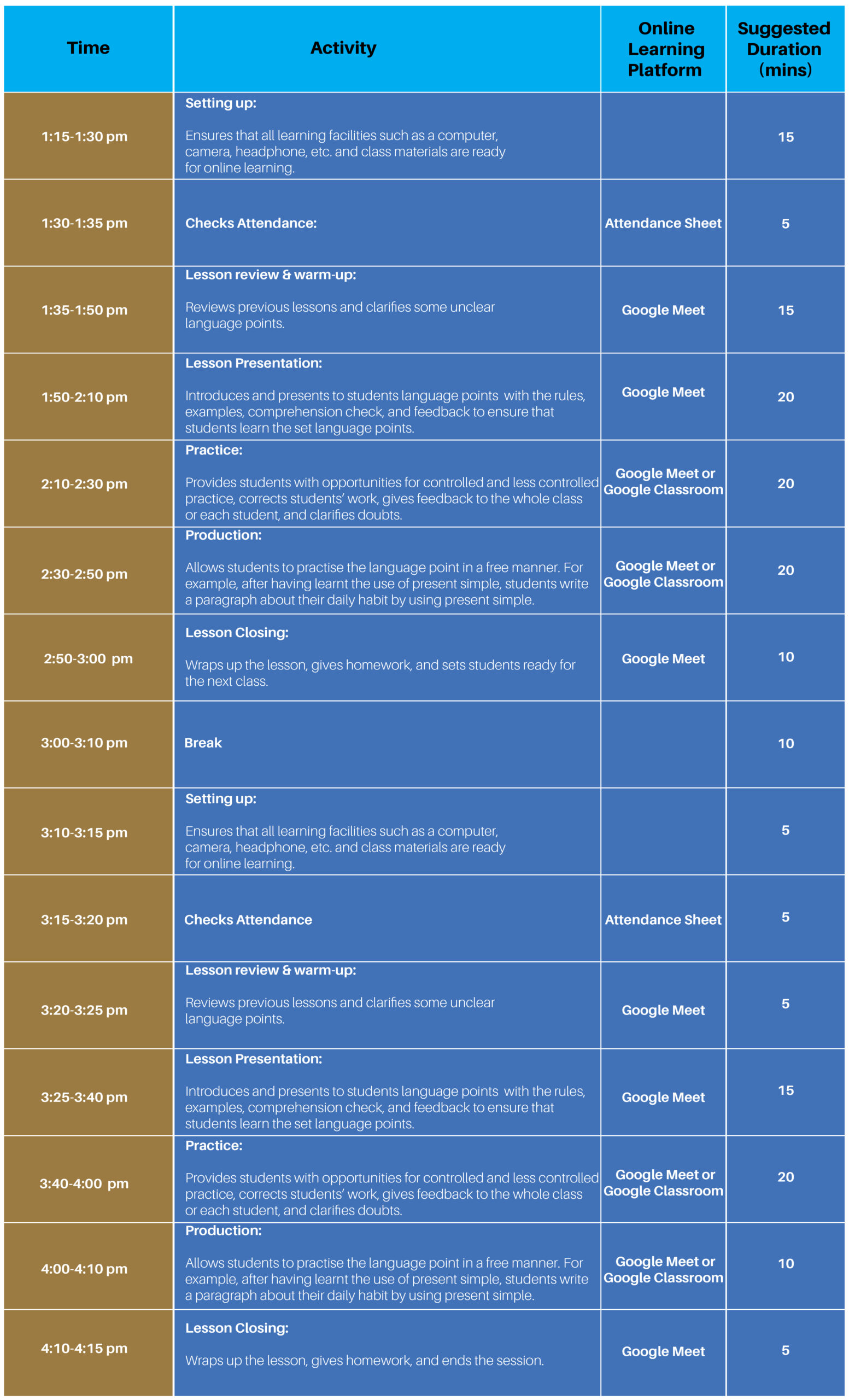
*Note: The time allocation is just suggested. The actual time frame could be shorter or longer depending on the nature of the class.
(ឆ២) កាលវិភាគសម្រាប់កម្មវិធីពេញម៉ោងពេលរសៀល (១ៈ៣០ – ៤ៈ១៥ រសៀល)
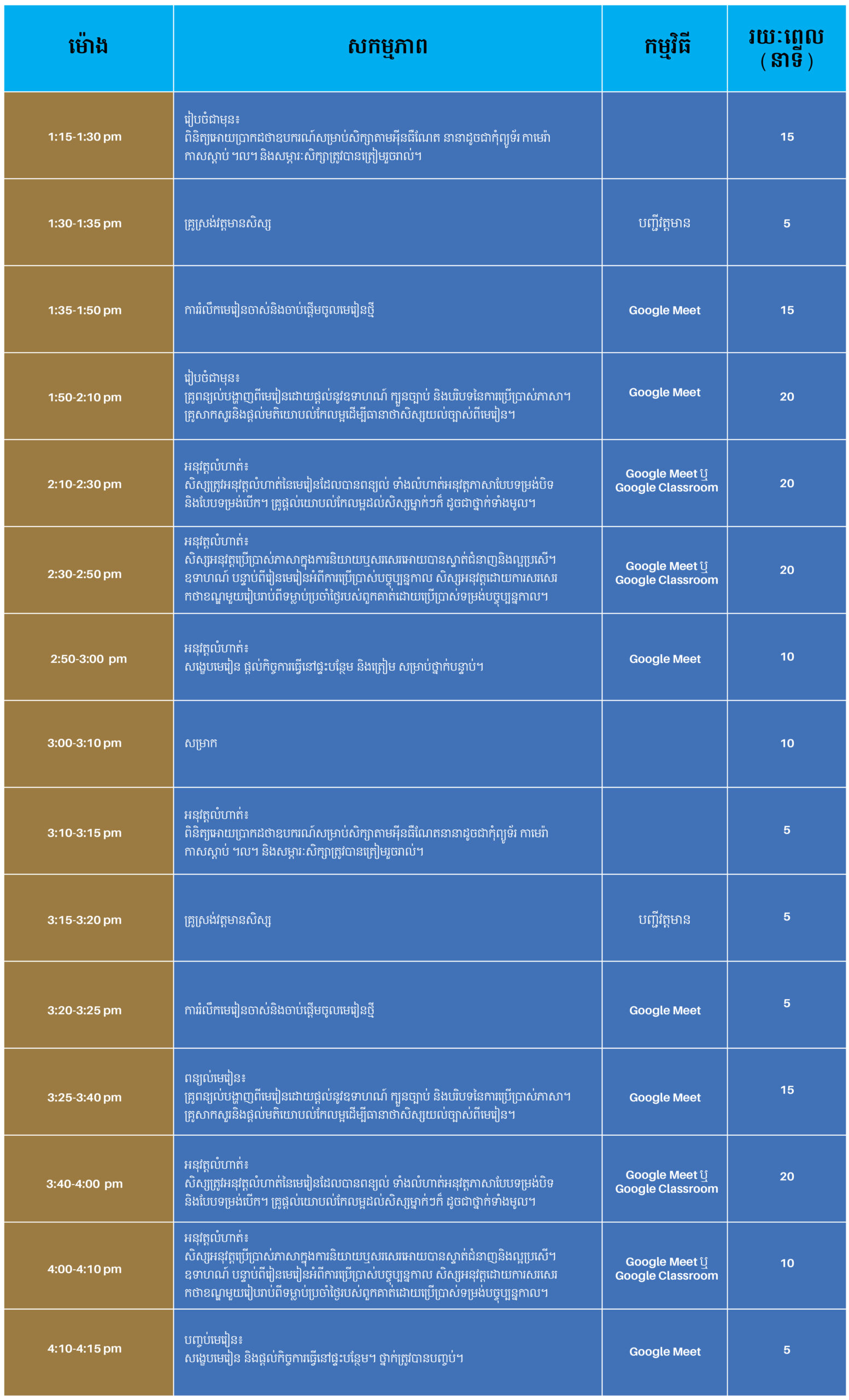
*សម្គាល់៖ រយៈពេលនៃសកម្មភាពសិក្សានីមួយៗអាចប្រែប្រួលទៅតាមការសិក្សានីមួយៗជាក់ស្តែង។
G3. Morning Part-Time Program Schedule (8 – 9:30AM)
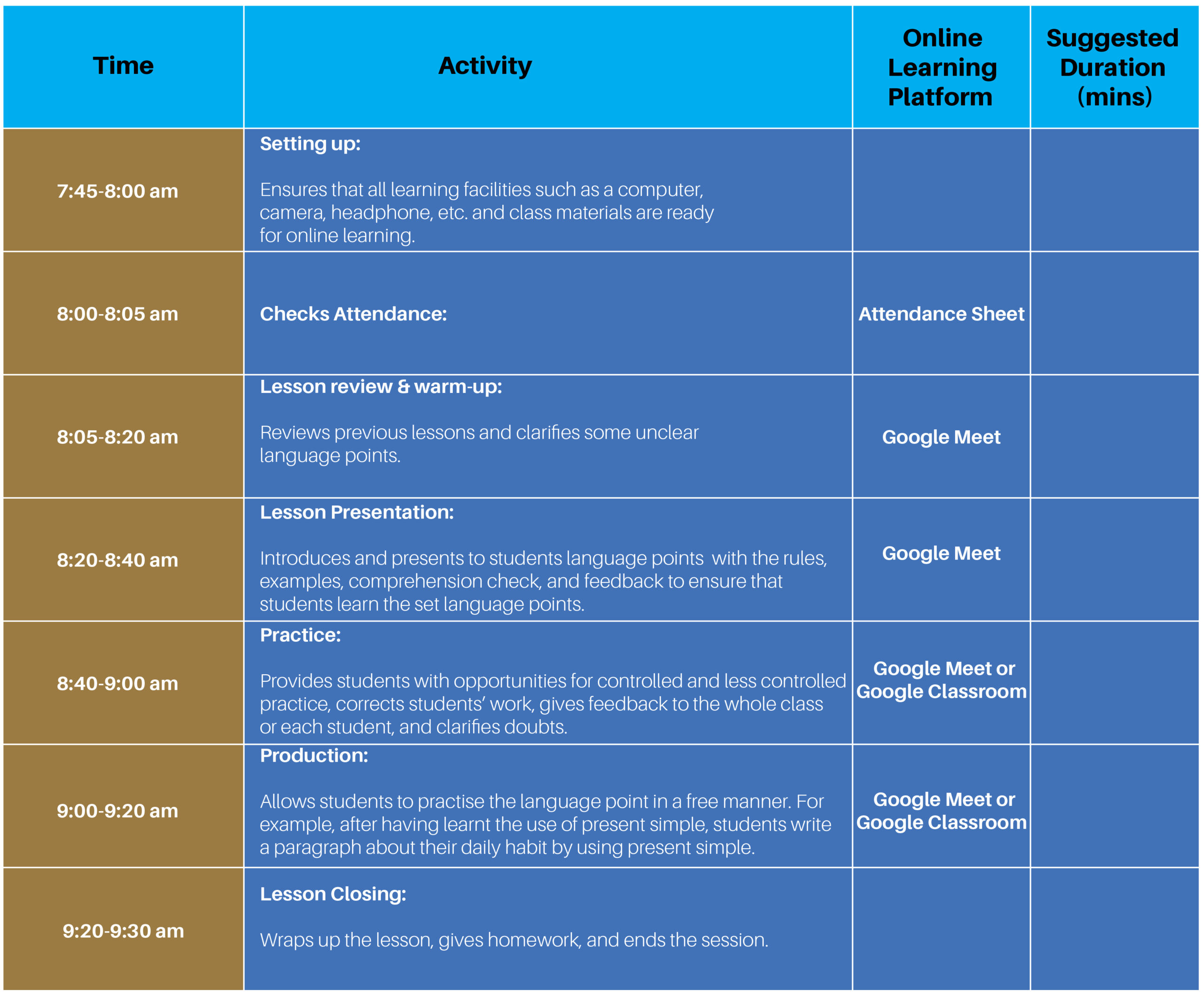
*Note: The time allocation is just suggested. The actual time frame could be shorter or longer depending on the nature of the class.
(ឆ៣) កាលវិភាគសម្រាប់កម្មវិធីក្រៅម៉ោងពេលព្រឹក (៨ – ៩ៈ៣០ ព្រឹក)
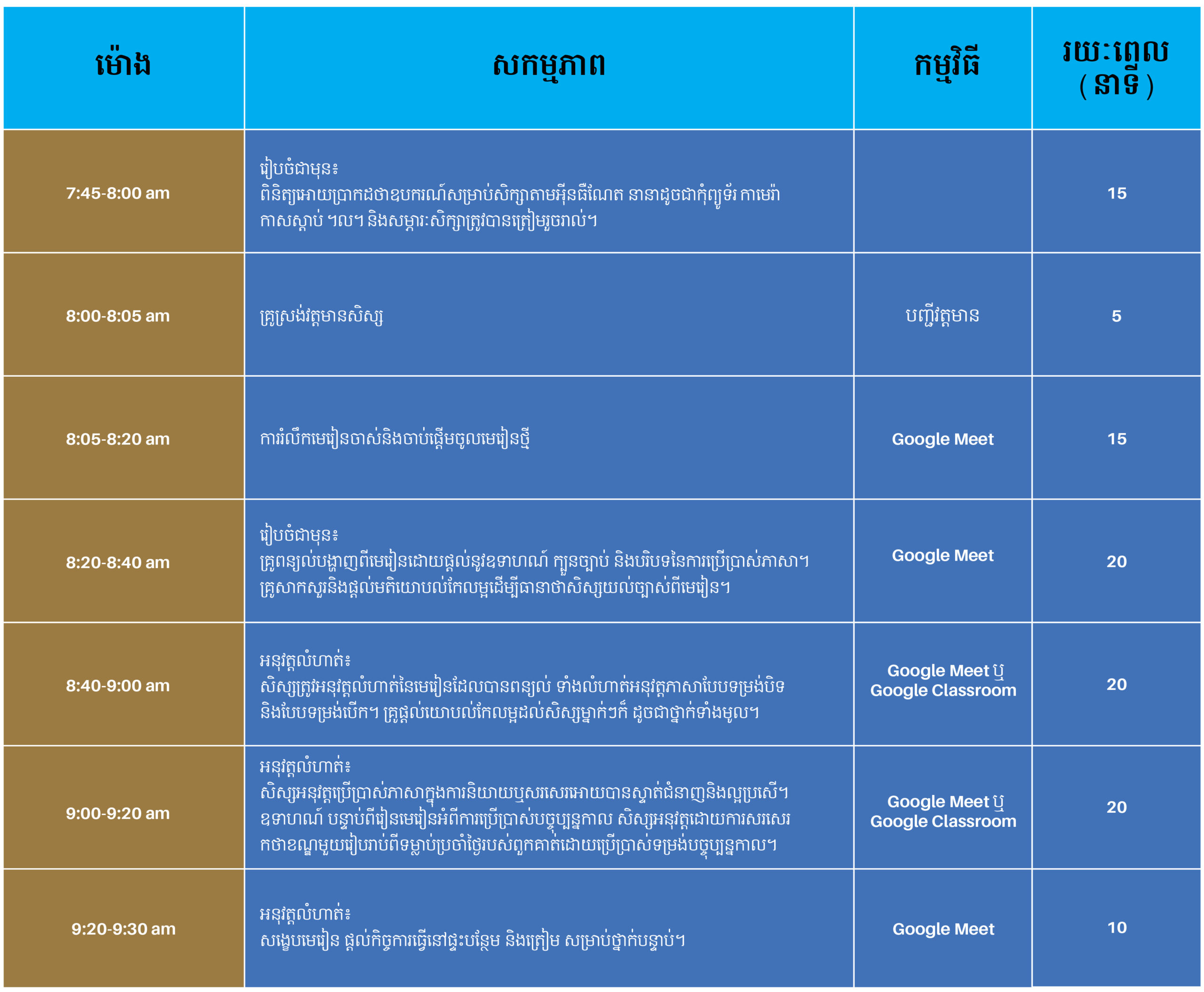
*សម្គាល់៖ រយៈពេលនៃសកម្មភាពសិក្សានីមួយៗអាចប្រែប្រួលទៅតាមការសិក្សានីមួយៗជាក់ស្តែង។
G4. Afternoon Part-Time Program Schedule (1:30 – 3PM)

*Note: The time allocation is just suggested. The actual time frame could be shorter or longer depending on the nature of the class.
(ឆ៤) កាលវិភាគសម្រាប់កម្មវិធីក្រៅម៉ោងពេលរសៀល (១ៈ៣០ – ៣ៈ០០ រសៀល)
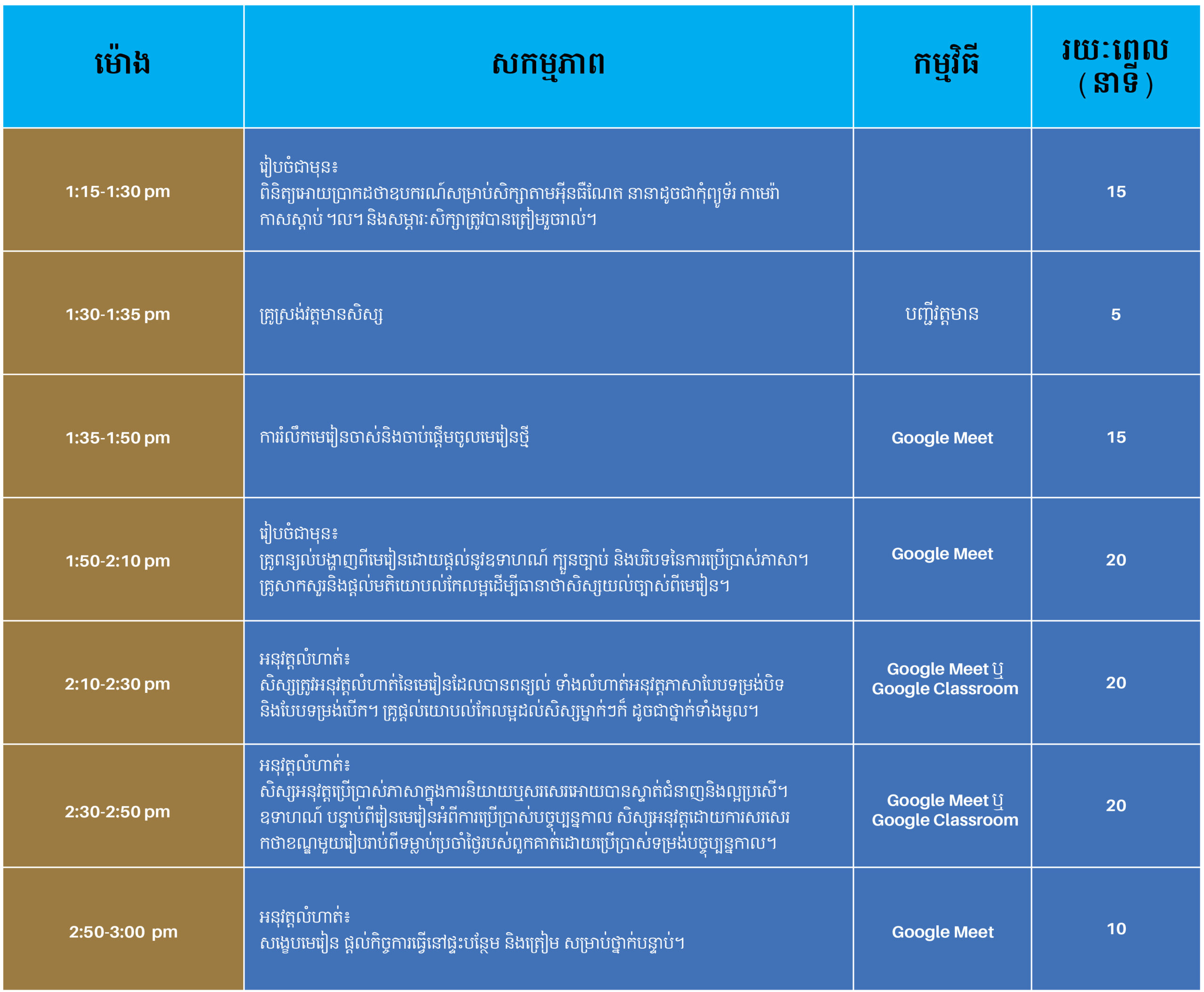
*សម្គាល់៖ រយៈពេលនៃសកម្មភាពសិក្សានីមួយៗអាចប្រែប្រួលទៅតាមការសិក្សានីមួយៗជាក់ស្តែង។
G5. Evening Part-Time Program Schedule (5:45 – 7:15PM)
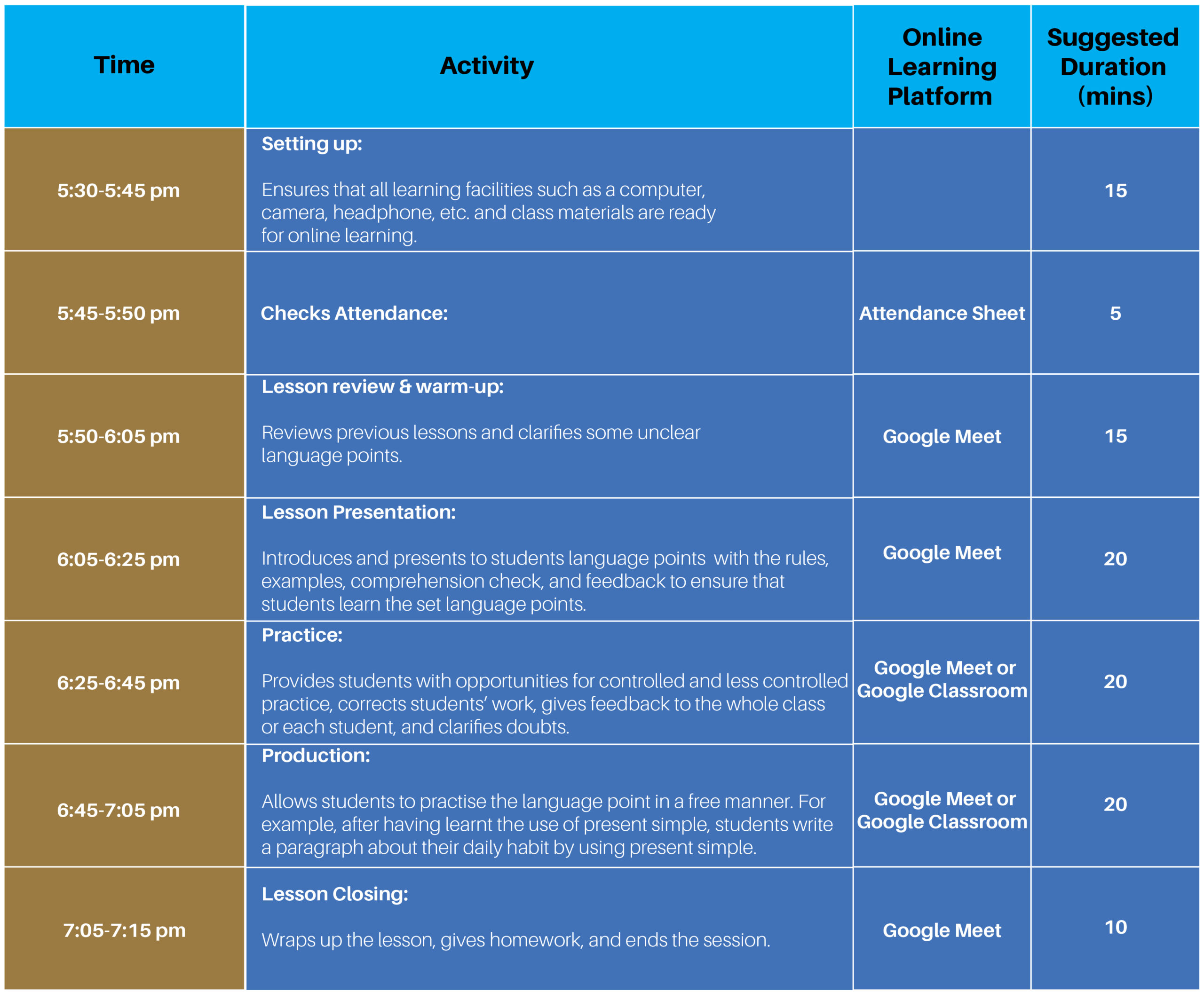
*Note: The time allocation is just suggested. The actual time frame could be shorter or longer depending on the nature of the class.
(ឆ៥) កាលវិភាគសម្រាប់កម្មវិធីក្រៅម៉ោងពេលល្ងាច (៥ៈ៤៥ – ៧ៈ១៥ ល្ងាច)
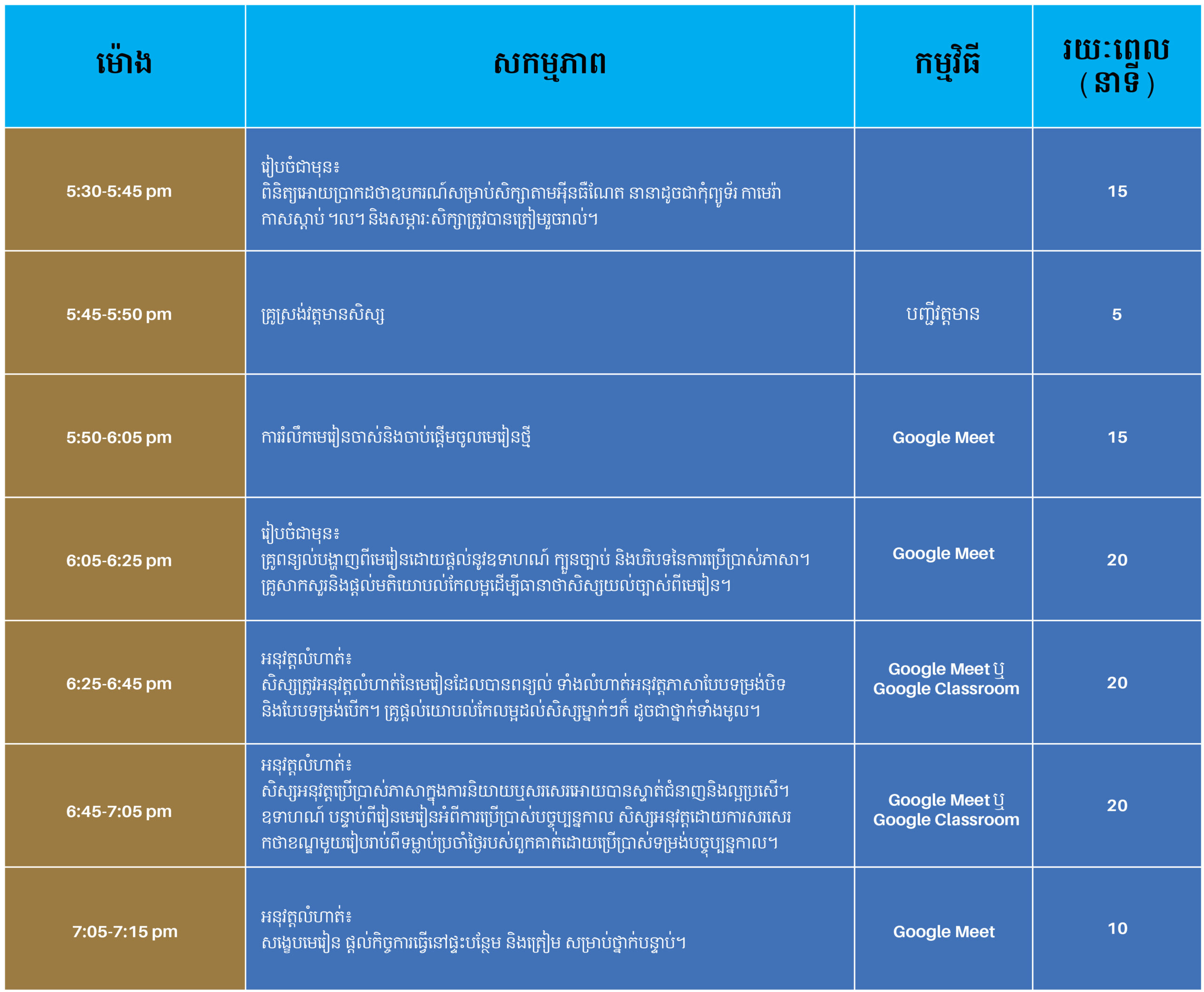
*សម្គាល់៖ រយៈពេលនៃសកម្មភាពសិក្សានីមួយៗអាចប្រែប្រួលទៅតាមការសិក្សានីមួយៗជាក់ស្តែង។